Tutorial: Remove Proxmox Subscription Warning
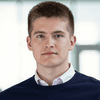
Note on Proxmox repositories: Proxmox offers various package sources (repositories):
- Enterprise Repository → requires valid subscription, stable & recommended for productive use
- Community Repository → freely available, ideal for home labs & test environments
You can use Proxmox in full even without a valid subscription - including the community repository. The following instructions only show how to remove the warning message in the web interface.
If Proxmox is used without a valid subscription, the familiar "No valid subscription " message appears when logging into the web interface. The Enterprise subscription is recommended for productive environments, but in home labs or test environments the warning is usually only annoying.
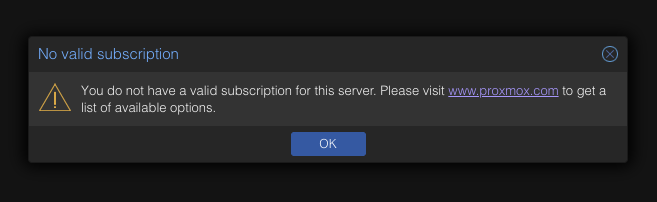
It can be permanently removed with a minor procedure.
Table of Contents
Step-by-step instructions
- Create backup of the file & apply patch
sed -Ezi.bak "s/(Ext.Msg.show\(\{\s+title: gettext\('No valid sub)/void\(\{ \/\/\1/g" \
/usr/share/javascript/proxmox-widget-toolkit/proxmoxlib.js
👉 This command comments out the point at which the message is generated.
A backup file (.bak) is created automatically.
- Restart the Proxmox proxy
systemctl restart pveproxy.service
- Update web interface
- Reload browser (best to clear cache /
Ctrl+F5) - The warning has now disappeared 🎉
Conclusion
You can remove the Subscription Notice in Proxmox with just two commands. However, the Enterprise Repository is still recommended for productive environments. For home labs and tests, the Community Repository is the better choice - and is completely free to use.
👉 Do you have questions about Proxmox, virtualization or cluster setups? We support you with installation, operation and optimization. Arrange a consultation now
Let's Talk About Your Idea
Whether a specific IT challenge or just an idea – we look forward to the exchange. In a brief conversation, we'll evaluate together if and how your project fits with WZ-IT.
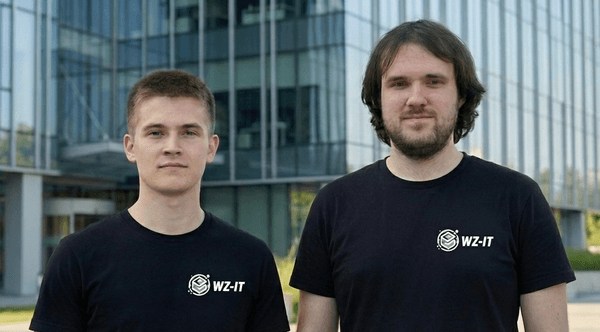
Timo Wevelsiep & Robin Zins
CEOs of WZ-IT



