Top 3 Slack Alternatives: Mattermost, Rocket.Chat and Zulip in Comprehensive Comparison (GDPR-Compliant)
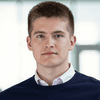
Choosing a platform for team communication today is more than a question of features and convenience - it is primarily about data protection, data sovereignty, integration capability and long-term control. Slack has established itself as a cloud-based collaboration service and offers a wide range of features as well as a huge integration ecosystem. However, especially for companies in regulated industries (healthcare, finance, public sector), questions arise regarding GDPR compliance and control over sensitive data. Open source alternatives such as Mattermost, Rocket.Chat and Zulip promise a remedy here: they enable self-hosting and full data control without having to sacrifice modern functions. In this article, we compare these three leading open source chat solutions from an enterprise perspective - with a particular focus on integration, data protection, user experience and GDPR compliance. All statements are backed up with sources to provide a sound basis for decision-making.
Table of Contents
- Brief Presentation of the Solutions
- Functional and Technical Comparison
- User Experience and Practice in Day-to-Day Business
- Data Protection and GDPR
- Operation and Costs
- Conclusion and Recommendation
- Get in Touch With Us
- Sources and Further Links
Brief Presentation of the Solutions
Slack
• Manufacturer & license model: Slack Technologies (part of Salesforce since 2021) offers Slack as a proprietary cloud service (freemium model with tiered subscriptions)[Wikipedia]. The source code is closed, the software is provided exclusively as SaaS.
• Architecture (cloud / self-hosted / hybrid): Slack is only available as a hosted service - on-premises operation by customers is not possible. Companies always use Slack in the provider's cloud infrastructure.
• Target groups & application scenarios: Teams of all sizes (start-ups, SMEs, corporations) who are looking for a quick start without their own operating costs. Ideal when a wide range of integrations and immediate usability are more important than complete data control.
• Technological basis & community: Slack relies on web, desktop and mobile apps; developers can use the extensive Web API and Events API to create apps and bots [API Docs]. SDKs and a large app marketplace are available. The community contributes mainly through the development of apps and bots in the app directory.
• Main advantages & limitations:
- ✅ Very intuitive user interface, sophisticated performance and thousands of integrations available.
- ✅ Hardly any internal effort, as operation and scaling are handled entirely by the provider.
- ❌ No control over infrastructure or data storage (all data is stored in the Slack cloud).
- ❌ License costs increase with the number of users and can be considerable.
- ❌ Data protection risks, as data is often stored outside the EU (see Data protection & GDPR).
Mattermost
• Manufacturer & license model: Mattermost Inc. develops Mattermost as an open source platform (source code available under AGPLv3/MIT license)[Wikipedia]. The Team Edition is free of charge, while extended Enterprise Editions with support and additional functions are offered as paid subscriptions.
• Architecture (cloud / self-hosted / hybrid): Mattermost can be operated self-hosted - either in your own infrastructure (on VM/bare metal or via containers) or in private cloud environments (Docker, Kubernetes, etc. [Docs]). Alternatively, the manufacturer also offers a SaaS solution in a private single-tenant cloud with Mattermost Cloud [Pricing]. Hybrid scenarios (integration with on-prem systems despite cloud operation) are also possible.
• Target groups & application scenarios: Companies that place a high value on data sovereignty and integration into their own systems - e.g. DevOps teams that integrate ChatOps into CI/CD pipelines, or organizations in sensitive areas (government agencies, defence industry) that require an on-prem option. Mattermost is suitable as an internal communication hub, especially when compliance and customizability are more important than plug-and-play cloud convenience.
• Technological basis & community: The server component is mainly implemented in Go, with React/JavaScript in the front end - optimized for performance and scalability. There are official desktop and mobile apps for all common platforms. Mattermost has an active developer community and extensive documentation; integrations can be implemented via a REST API or webhooks [API Docs]. The community and numerous partners contribute plugins and integrations (e.g. for Jira, GitLab, Outlook) in the Mattermost Marketplace. The roadmap is shaped partly by the manufacturer and partly by community contributions.
• Main advantages & limitations:
- ✅ Full data control through self-hosting - all data remains within the company.
- ✅ Customizable (branding, plugins) and close integration into developer workflows (e.g. DevOps tools, monitoring) possible.
- ✅ No user license costs in the free edition, thus predictable costs for growth.
- ❌ Own costs for operation, updates and support (unless you use a managed service).
- ❌ Some advanced features require enterprise licenses or in-house development.
- ❌ Onboarding can require technical know-how, as the operation and admin interface is not quite as "smooth" as Slack.
Rocket.Chat
• Manufacturer & license model: Rocket.Chat is driven by the company of the same name (Rocket.Chat Technologies). The core is available as open source under the MIT license; additional enterprise functions, support and hosting are provided for a fee [Opensource.com]. This open core strategy enables free community use as well as commercial plans for enterprise customers.
• Architecture (cloud / self-hosted / hybrid): Rocket.Chat can be operated flexibly: Self-hosted on your own servers (Ubuntu/Docker, Kubernetes or Bare Metal) or as managed hosting by Rocket.Chat or partners. Hybrid deployments are also possible (e.g. on-prem main server with connected cloud services) [WZ-IT Blog]. The official Rocket.Chat Cloud offers hosted workspaces that can be operated in different regions.
• Target groups & application scenarios: Organizations with the highest data protection requirements and the need for data sovereignty - such as public authorities, educational institutions or companies that want to operate internal chat platforms with their own security guidelines. It is also suitable for companies looking for a white-labeled chat system for their own products or communities. Thanks to its omnichannel functions (integration of website chat, customer support via Messenger, etc.), Rocket.Chat is also popular in customer service [Opensource.com].
• Technological basis & community: Rocket.Chat is technologically based on TypeScript/Node.js and uses MongoDB as a database [WZ-IT Blog]. The platform supports a real-time API via WebSockets (DDP) in addition to the REST API [WZ-IT Blog]. Developers can implement their own extensions and bots in TypeScript via the apps engine [WZ-IT Blog]. The community is active worldwide - with over 1000 contributors and 12 million users, it contributes plugins, language packs and integrations [Opensource.com]. A marketplace makes it easy to install apps (e.g. WhatsApp integration, Twitter, Jira, chatbot connections) [Opensource.com]. The roadmap is community-driven, with a focus on security, federation and new integrations.
• Main advantages & limitations:
- ✅ Open source and fully customizable - Rocket.Chat can be branded and extended as your own product.
- ✅ Full control over data and deployment (any infrastructure, on-prem possible).
- ✅ Flexible expandability thanks to plugin system and open APIs; even federation with external systems (Matrix, Slack, etc.) can be implemented [Opensource.com].
- ❌ Operating costs are borne by the user - maintenance, scaling and troubleshooting require resources (or a service provider).
- ❌ Initial setup can be more complex, especially for high-availability clusters or integrations (know-how in MongoDB/Node is an advantage).
- ❌ The app ecosystem is extensive, but not as huge as with Slack - special integrations may have to be developed or configured yourself.
Zulip
• Manufacturer & license model: Zulip was originally developed by Zulip, Inc. (later open-sourced by Dropbox) and is now maintained by Kandra Labs. The source code is completely open source under the Apache 2.0 license [Wikipedia]. Zulip is financed via optional cloud hosting services and support offers, but remains freely available as software. There is no separate community/enterprise edition - all features are included in the open source version; commercial offers relate to hosting and support (e.g. Zulip Cloud Standard Plan).
• Architecture (cloud / self-hosted / hybrid): Zulip can be self-hosted (recommended on Linux servers, e.g. Ubuntu). Official installers and Docker containers simplify setup. Alternatively, Zulip offers a cloud version (zulipchat.com) with data center locations in the USA (EU hosting via cloud partners may also be possible for enterprise customers). Hybrid use is rare, as Zulip is primarily used either as SaaS or completely on-prem. Multi-tenancy allows several organizations to be operated on one Zulip server [Zulip Docs], which is interesting for provider scenarios.
• Target groups & application scenarios: Teams and communities that require highly structured communication - e.g. distributed development teams, open source projects or research groups. Zulip shines in scenarios with many simultaneous topics: Topic-based threading keeps conversations clear, even when hundreds of users are discussing in one stream [Wikipedia]. It is ideal for asynchronous communication across time zones, as users can read conversations sorted by topic and respond precisely without being overwhelmed by real-time chats. Companies that value knowledge management and orderly discussion processes will find Zulip a suitable tool.
• Technological basis & community: Zulip is mainly written in Python (Django) and uses the PostgreSQL database system [Zulip Architecture]. A dedicated push server (Tornado in Python) is used for real-time communication, which can handle thousands of open connections [Zulip Architecture]. Official clients exist for web, desktop (Windows, macOS, Linux), mobile (iOS, Android) and even as a terminal app [Wikipedia]. The community is small, but very committed - Zulip has over 1000 contributors and 60,000 commits [Wikipedia]. There are hundreds of integrations (some native, some via webhooks) with services such as GitHub, Jenkins, Nagios, etc. [Wikipedia]. Developers can implement bots and automations via an extensive REST API; official API clients exist for Python, JavaScript and other languages [Zulip Architecture].
• Main advantages & limitations:
- ✅ Unique threading model: messages must always have a topic, ensuring focused, easily tracked and searchable conversations [ClassicPress Blog]. This email-like approach avoids the chaos of unstructured group chats and increases productivity when reading up on complex discussions.
- ✅ Open source without compromises - all functions are freely available, no artificial restrictions.
- ✅ Flexible integration into own infrastructures and complete on-premise data hosting possible (ideal for data protection).
- ❌ An interface that takes some getting used to for Slack newcomers - the strict thread structure requires a rethink compared to conventional chats.
- ❌ Smaller community and less widespread in the enterprise environment, which means that there are fewer ready-made plugins/instructions available (support mainly via community forum).
- ❌ Some enterprise features such as advanced compliance tools or complex authorization models are not (yet) as mature as Mattermost/Rocket.Chat [Stackshare]. Zulip could reach its limits in very large organizations, but it works excellently for medium-sized teams.
Functional and Technical Comparison
In the following, the tools Slack, Mattermost, Rocket.Chat and Zulip are compared based on key criteria. The focus is on technical capabilities, integration options and operational aspects. (Note: With Slack, some functions are only available in higher plans, whereas the open source alternatives usually provide these on a self-hosted basis.)
Comparison Table
| Category | Slack (Proprietary) | Mattermost (Open Source) | Rocket.Chat (Open Source) | Zulip (Open Source) |
|---|---|---|---|---|
| Provision | SaaS cloud (fully operated by the provider, no self-hosting option) | Self-hosted (on-prem or private cloud); optional Mattermost Cloud (Managed SaaS) | Self-hosted (server, VM, Docker/K8s) or managed hosting by Rocket.Chat/partners (also hybrid) | Self-hosted (own server or VM); optional Zulip Cloud (hosted service from Zulip) |
| Authentication | SSO (SAML/OIDC, only in Enterprise tariffs); SCIM provisioning for user sync [WZ-IT Blog] | LDAP/AD integration, SAML 2.0, OpenID Connect (OIDC); multi-factor & SSO support (Enterprise) | LDAP/AD, SAML, OIDC; additionally SCIM via app integration (for user provisioning) [WZ-IT Blog] | LDAP/AD, SAML, OIDC (incl. Google/GitHub OAuth); supports SCIM API for user provisioning [Zulip Help] |
| Integrations & APIs | Web API and Events API for automation [Slack API]; huge app directory with >2,600 apps (Zapier, Google Drive, Jira, etc.); workflow builder for no-code automation | REST API (v4) for bots/integrations [Mattermost API]; webhooks (inbound/outbound); plugin framework (Go/React); Mattermost Marketplace with integrations (e.g. GitLab, Grafana, Jira) | REST API (HTTPS/JSON); real-time API (WebSocket, DDP); webhooks & slash commands [Opensource.com]; apps engine for custom plugins (TypeScript); marketplace with numerous apps (WhatsApp, Twitter, chatbot, etc.) [Opensource.com] | REST API and official bot SDKs (Python, JS, etc.); incoming/outgoing webhooks; hundreds of pre-built integrations (Jenkins, Trello, Nagios, etc.) [Wikipedia]; import tools (e.g. Slack import) and support for data export |
| Data Protection & GDPR | Data storage often in US cloud (AWS); data residency feature enables EU storage of some data, but some metadata/backups remain in the USA [Slack Help] - subject to the US CLOUD Act. Order processing according to Art. 28 GDPR by Slack (standard contractual clauses required). | Complete data sovereignty with self-hosting: storage in EU data center of your choice (e.g. own servers or IaaS provider in Germany) - no third country transfer in accordance with Art. 44 GDPR. Companies retain control over access (option: managed hosting by EU provider). | Complies with Mattermost: EU hosting easily possible, all data remains on own infrastructure or with the selected hosting provider. No US access for self-hosted instances - Rocket.Chat ensures compliance through encryption and audit logs. | Complies with Mattermost: Self-hosting in the EU ensures that no personal data leaves the EU. Zulip emphasizes "Your data is yours!" - for maximum compliance, the entire server can be operated under your own control [Zulip]. (Zulip Cloud for EU customers currently only available in the USA, therefore self-hosting recommended for strict GDPR requirements.) |
| Cost Model | Proprietary, subscription license per user (Free Plan with limitations; Standard/Plus/Enterprise as paid per user/month) | Open Source, free of charge (Community Edition); Enterprise plan with support/additional features as a paid subscription (per user/year) | Open source, free of charge (Community Edition); optional enterprise subscriptions for extended support/functions. Commercial cloud version with graduated prices per user. | Open source, free (software itself); hosting on own hardware or inexpensive VMs. Zulip Cloud optional: Free Tier (up to 5 GB / 10k messages), Standard (~6.67 €/user/month) for unlimited history, more storage etc. |
| Expandability | Closed platform; extensions only via official app store and APIs (no access to the core code) | Open plugin system (server plugins in Go or web app plugins in React); direct code access possible (fork/custom builds if required) | Apps & plugins freely developable (open core) - via apps engine or by forking the project; UI fully customizable (white label) | Open source code fully customizable; own forking possible. Official integration APIs for add-ons; UI theming and branding via settings or frontend customizations. |
| Operation & Updates | Automatically by Slack (continuous updates without user effort); no possibility to influence update times or content | Personal responsibility: Install updates manually (or redeploy via scripts/Ansible/container); regular security patches required. Alternatively, use a support contract or managed service for updates. | Personal responsibility: regular updates required (releases every ~4 weeks); admins must ensure monitoring, backups and patching. Possibility to cushion updates via Rocket.Chat hosting service or community support. | Own responsibility: Updates approx. every 2-3 months; admin must update deployment (via package manager or Docker). Zulip publishes detailed upgrade instructions. No auto-update, but upgrades are considered reliable; alternatively hosted plan, which includes updates. |
| Deployment Flexibility | None - environment completely predefined by the provider (multi-tenant cloud); no choice of data center (except limited region selection) | High - Deployment on-premises (physical or VM) or in private cloud; supports Docker, Kubernetes and highly available clusters [WZ-IT Blog]. Can be integrated into existing login systems, logging etc. | High - free choice of server (on-prem or cloud VM), container deployments, orchestration with Kubernetes; scalable from a single solution to multi-server clusters. MongoDB database requires special planning for clusters. | Medium - primarily optimized for Linux servers (install scripts for common Linux distros); Docker images available. Scale vertically (stronger machine) or horizontally by splitting across multiple processes/servers (more complex). Less out-of-the-box Kubernetes support than Mattermost/Rocket, but community solutions exist. |
Technical Examples and Configurations
To illustrate the integration of open source solutions into existing workflows, here are some example snippets.
Example 1: Send message via webhook in Mattermost - Continuous Integration systems can send deployment notifications to Mattermost via incoming webhook. The following cURL request posts a JSON message to a Mattermost webhook endpoint:
# Mattermost: Send webhook message (e.g. after completed deployment)
curl -X POST -H 'Content-Type: application/json' \
-d '{"text": "✅ Deployment completed"}' \
https://mattermost.example.com/hooks/WEBHOOK_TOKEN
This request would generate a "✅ Deployment completed" message in the Mattermost channel. The WEBHOOK_TOKEN is configured beforehand in Mattermost (via Integrations > Incoming Webhook).
Example 2: Sending a message via the Zulip API - In addition to webhooks, Zulip also offers a comprehensive REST API. In the following example, a message is sent to a Zulip stream via cURL by using a bot user and its API key for authentication:
# Zulip: Send message to a stream
curl -X POST https://zulip.example.com/api/v1/messages \
-u BOT_EMAIL:BOT_API_KEY \
--data-urlencode type=stream \
--data-urlencode 'to="Teamchat"' \
--data-urlencode topic="Deployment" \
--data-urlencode 'content=✅ Deployment successfully completed.'
This causes the bot to post a message in the stream Teamchat on the topic of Deployment. Zulip's API always expects a topic to categorize the message thematically (comparable to subject lines). Authentication takes place via Basic Auth (-u) with bot e-mail and API key [Zulip API].
Example 3: Rocket.Chat in Docker Compose - Rocket.Chat can be deployed quickly via Docker Compose. A minimal docker-compose.yml fragment could look like this:
services:
rocketchat:
image: rocketchat/rocket.chat:latest
environment:
MONGO_URL: "mongodb://mongo:27017/rocketchat"
ROOT_URL: "http://localhost:3000"
# additional configuration (admin user, mail server etc.)
ports:
- "3000:3000"
depends_on:
- mongo
mongo:
image: mongo:6.0
command: mongod --replSet rs0 --oplogSize 128
volumes:
- ./data/db:/data/db
This starts two containers: one for Rocket.Chat and one for MongoDB. After starting, the Mongo replica set configuration must be initialized once (e.g. via Exec in the Mongo container and execute rs.initiate()). Rocket.Chat can then be accessed via port 3000. (For production, persistence, backups and security settings should be expanded accordingly.)
User Experience and Practice in Day-to-Day Business
Not only the technical data, but also the usability in everyday life is decisive. How intuitive are the interface and operation? How easy is it for new users to find their way around? And what impact does the choice of tool have on productivity? The following is a practical comparison of daily use:
Interface and Operation
Slack offers a highly polished, standardized interface with clear navigation. Channels, threads, direct messages - everything is clearly arranged. The user interface feels modern and "smooth" and is almost self-explanatory. Mattermost is visually very similar to Slack, which makes the transition easier. At the same time, it allows additional UI customizations such as custom themes or your own logo (important for corporate branding)[WZ-IT Blog]. Rocket.Chat, on the other hand, is also similar in structure to Slack, but offers even more in-depth individual configuration options per user - e.g. layout variation, color schemes and individual settings per channel. Zulip's interface differs slightly due to its special concept: instead of a channel list with unorganized threads, Zulip shows the topics as separate "subspaces" for each stream. This makes the layout more reminiscent of an email inbox, which can be unusual at first, but makes it easier to focus on individual topics. Overall, Slack sets the benchmark for usability, but the open source tools are catching up - Mattermost and Rocket.Chat in particular offer a very familiar user experience, while Zulip takes a slightly different but efficient approach.
Induction and Onboarding
Slack's onboarding is exemplary: interactive tutorials, chatbot-supported tips and a wealth of help pages ensure that even less tech-savvy users can quickly become productive. Mattermost also provides comprehensive documentation (including end-user guides [WZ-IT Blog]), but initially requires a little more initiative - especially if it is self-hosted and configured specifically for your company. However, new users who are familiar with Slack will find their way around Mattermost immediately, as many concepts are identical. Rocket.Chat offers a good in-app onboarding with hint banners and a setup wizard for admins when using it for the first time. There are help pages for end users, but some experimentation is often expected. Zulip takes a little longer to get used to due to its threading concept: users have to learn to enter a topic for each new discussion. The Zulip team provides a Getting Started Guide for this [ClassicPress Blog] and in open source communities, experienced members help newcomers. Overall, experienced chat users should be able to master all four tools within a few days. Slack scores with the smallest learning curve, while Zulip requires the most explanation at the beginning - which pays off later with greater efficiency.
Performance and Stability
Slack benefits from a globally distributed cloud infrastructure (CDNs, AWS backbone) and delivers very stable performance - however, you are dependent on a good internet connection. Major lags rarely occur, at most when Slack itself has global problems. Mattermost's performance depends on your own server infrastructure: On dedicated, sufficiently dimensioned servers, Mattermost can run just as well as Slack, in some cases even faster (e.g. when used on-prem in a LAN without internet latency)[WZ-IT Blog]. It is important to match the hardware to the number of users and use caching/clustering if necessary. Rocket.Chat requires sufficient resources to handle many parallel connections due to the use of Node.js and MongoDB. In practice, it runs smoothly as long as the CPU/RAM of the servers are not running low - real-time messages appear without any significant delay. For very large installations (>10k users), tuning and sharding of MongoDB must be taken into account, but this is documented. Zulip was designed for high loads in distributed teams: Thanks to the Tornado push system, messages are distributed in real time and the interface remains responsive even with thousands of topics. However, Zulip requires appropriately equipped servers for large user volumes - especially a lot of RAM for caching. Community reports describe Zulip's performance as "very good, as long as you use up-to-date hardware". To summarize: All tools can run performantly at enterprise scale. Slack takes care of scaling management; with the others, the administrator must ensure sufficient server resources - but this also offers the opportunity to achieve even better performance than the cloud through optimized infrastructure.
Workflows and Automation
A chat tool in a corporate context often only unfolds its value through integration into workflows. Slack offers the Workflow Builder for simple automations (e.g. trigger form -> post message) and countless apps that connect processes (from Trello cards to DevOps pipelines)[Opensource.com]. More complex processes can be implemented with Slack's APIs and tools such as Zapier or custom bots. Mattermost explicitly targets ChatOps: Incoming webhooks allow CI/CD systems or monitoring tools to post status updates directly to channels. Commands and bots can be used to start deployments or create tickets. Mattermost integrates well with developer tools (GitLab, Jenkins, Jira etc. are available as plugins/apps). Rocket.Chat covers a wide range of applications - from classic team communication to customer support. Websites can be integrated into Rocket.Chat via live chat widgets, and the omnichannel function allows e.g. emails, WhatsApp messages and chat to flow into one interface. Rocket.Chat can be used for internal workflows in a similar way to Slack: With webhooks, scripts or automation bots (there are chatbot frameworks as apps, for example). The only thing missing (as of today) is a dedicated low-code workflow builder, which often requires some scripting. Zulip's strength lies in asynchronous discussion, less in complex automation - nevertheless, there are integrations that automatically generate a message in a specific stream/topic when commits are made in the version tool, for example. A special feature of Zulip is that the structure with topics makes it easier to sort automatically generated messages (e.g. from bots) into separate topics so that they do not interfere with the human conversation. The bottom line is that Mattermost and Rocket.Chat offer excellent ChatOps options for technical teams, Slack impresses with its broad ecosystem for all departments, and Zulip supports automation to a somewhat lesser extent, but in a very organized way.
Search and Organization
With many messages, a good search function is worth its weight in gold. Slack offers a powerful full-text search across all channels, with filters by channel, user, date, etc. You can also pin, save or star messages to find them again later. Mattermost also has a built-in full-text search; for larger installations, this can be extended by integrating Elasticsearch/OpenSearch to improve performance and features [WZ-IT Blog]. Channels and direct chats can be organized (e.g. in categories in the sidebar), which increases the overview. Rocket.Chat has a search function per channel and globally, but has been criticized in the past that the search quality lags somewhat behind Slack - but this also depends on the MongoDB indexing. From version 3+, the search has improved significantly, including operators such as from:, in: etc. Rocket.Chat also allows channels to be grouped by tags/categories and offers threads and so-called discussions (outsourced conversations) [Rocket.Chat Forum] to keep chats organized. Zulip already has a built-in organizational structure due to its topics: Instead of having hundreds of posts in a mega-thread, discussions are finely separated. The search in Zulip can be done specifically in a stream or a topic, which provides very precise results. Users report that this makes it easier to find older information because you often know where (in which topic) something was discussed. In general, Slack's search is currently the most powerful out-of-the-box. Mattermost and Rocket.Chat offer a similarly good search experience with a little effort (e.g. Elastic). Zulip takes the approach of avoiding chaos through structure, so that searches are rarely needed - but when they are, they are very targeted.
Cooperation and Communication
All four platforms are designed to promote internal collaboration, but differ in the details. Slack offers features such as sharing and simultaneous editing of documents (in conjunction with Google Docs or Office 365), integrated polls/emoji voting and rich app integrations, e.g. to display Jira tickets or GitHub commits as cards. Mattermost focuses a little more on classic functions: Files can be uploaded and shared in channels, commented on and versioned together (as long as you connect it to Git/Dev tools). Mattermost does not have its own function for wikis or meeting notes, but integrations (for example to Confluence or Mattermost Boards - an integrated Trello-like tool - in newer versions). Rocket.Chat extends communication beyond the team: the omnichannel functions mentioned above allow support teams, for example, to conduct customer conversations together, including the assignment of conversations, template responses, etc. Internally, Rocket.Chat offers similar collaboration features to Slack (threads, file attachments, reactions). One small difference: Rocket.Chat does not allow joint live editing of documents by default, but places a lot of emphasis on real-time translation of messages and accessibility (e.g. there is a screen reader mode). Zulip is focused on text-based collaboration. Working on a document in parallel does not tend to happen in Zulip, but Zulip serves as a discussion tool while the document is in Nextcloud/Google Docs - Zulip then links such resources. Communication in Zulip is very structured: In addition to the chronological view, there is an "Unread messages by topic" view that makes it easier for teams not to miss anything. Zulip's structure also creates a kind of knowledge base [Zulip]: As all conversations are archived by topic, it is very easy to see later on what was discussed on a particular topic. All in all, it can be said that Slack drives active collaboration with many tools, Mattermost and Rocket.Chat bring these possibilities into your own data center, and Zulip primarily creates order in collaborative knowledge exchange.
Integration in Everyday Working Life
One important aspect is the integration with other company services - be it DevOps tools, CRM systems or office suites. Slack is the market leader here: from Atlassian Jira to GitHub, GitLab, Jenkins, PagerDuty, Salesforce and Google Calendar - there is hardly a tool that cannot be connected [Opensource.com]. Many integrations are just "plug & play" (install the app, authenticate, done). Mattermost also offers integrations for popular services, either out-of-the-box (e.g. an integrated Jira plugin that posts Jira issues to channels) or via webhooks/APIs. The Mattermost Marketplace lists plugins for GitLab, Jira, Jenkins, Bitbucket, MS Teams Meeting and more [WZ-IT Blog]. In addition, Mattermost can be integrated very individually into pipeline scripts via REST API and bot accounts - many DevOps teams use Mattermost as a central ChatOps hub because it runs behind the firewall and deployment bots, for example, can act without cloud detours [WZ-IT Blog]. Rocket.Chat also has a wide range: there are official apps for Jira, Bitbucket, GitHub, GitLab, Zapier, Redmine, etc. Thanks to its apps engine, Rocket.Chat can also perform deeper integrations, such as providing buttons or forms within Rocket.Chat that interact with external systems. The bridge functionality is remarkable: Rocket.Chat can communicate with other chats via federation or bridges - there are community plugins to link Rocket.Chat with Matrix, IRC or even Slack channels (e.g. to enable a smooth migration) [Opensource.com]. Zulip is integrated in everyday life, especially in IT-related environments - common bots provide information about new commits, build results or monitoring alerts directly in the appropriate topic. Due to the topic structure, a separate topic is often integrated for each tool (e.g. "Alerts" for monitoring messages). Zulip's website advertises "hundreds of integrations" [Wikipedia], many of which are community scripts that you have to host yourself. The most common ones (Jira, GitHub, Travis CI etc.) are well documented in the Zulip Help Center. Zulip is less used for Office apps - there is no integration with Microsoft 365, for example - but there are workarounds via Zapier or IFTTT. Conclusion: In terms of integrations, Slack is ahead in terms of breadth and simplicity. However, Mattermost and Rocket.Chat cover the most important needs, especially for development/IT. Zulip has many integration options, but requires manual setup in some cases and is more focused on technical notifications than on business app workflows.
Mobile and Offline Use
All solutions offer mobile apps for iOS and Android as well as desktop clients (Slack, Mattermost, Zulip: Windows/Mac/Linux; Rocket.Chat: Windows/Mac/Linux). The functions of the mobile apps differ slightly: Slack's mobile app is very sophisticated, supports push notifications with extensive setting options and even has offline functionality (you can enter messages that are sent as soon as you are online again). Mattermost Mobile is a little slimmer - core functions work well, push messages run via a separate notification service (or optionally Google Firebase with the Community Edition). Offline reading is possible, but it is difficult to prepare new messages offline. Rocket.Chat Mobile offers standard chat functionality and is close to Slack in terms of UX, but has reported synchronization problems from time to time (especially when the network is poor, it sometimes takes time to reload older messages). On the other hand, Rocket.Chat can also be used in the local network without an internet connection if the apps are configured accordingly - an advantage for isolated environments. Zulip's mobile app has all the core features (streams/topics, messages, mentions). Since Zulip filters heavily on the server (by topics read, etc.), only relevant threads are synchronized on mobile, which saves performance. However, the app is less polished in some details - e.g. a system-wide "dark mode" was missing until recently, and offline use is limited to reading messages that have already been loaded; new posts require a connection. All in all, however, all four tools are ready for mobile use. Offline mode: Slack is the best here - you can even access the latest content locally in the event of a server failure. Mattermost and Rocket.Chat depend on your own server availability, but offer a cache in the desktop app. Zulip can at least generate a complete export archive at any time thanks to its open data storage, but no real offline editing is provided.
Administration and Rights Concept
For company admins, it is important how user and access control is implemented. Slack organizes access rights via workspaces: There are roles such as owner, admin, channel admin, and fine-grained settings, e.g. who can install apps, who can create channels, etc.[WZ-IT Blog]. Users can be provisioned centrally via SCIM or Azure AD. Mattermost integrates strongly with directory services: LDAP/AD synchronization can read in users and groups and assign permissions. It supports Role-Based Access Control in Enterprise Edition, which means, for example, that certain features are only enabled for certain groups. Admins can configure in detail whether e.g. guests are allowed, whether users outside the domain are allowed to register, etc. Rocket.Chat also has LDAP integration and allows roles such as admin, leader and moderator per room. The live chat user management is particularly powerful - external chat participants (customers) can be temporarily created and managed as guest users without accessing internal data. Security functions such as end-to-end encryption in private channels (beta) or audit logs are available. Zulip uses an organization-based model: each realm (organization) has its own settings. Admins can set policies (who can invite, who can create streams, are streams public or closed by default). Integration in LDAP/SSO is also possible, but there is no comprehensive RBAC module - "User" vs "Admin" is usually sufficient for smaller teams. For large companies, Zulip currently lacks functions such as guest accounts or shared channels between organizations (Slack Connect equivalent). However, admins can configure very precisely in Zulip which integrations or bots are allowed and, for example, set message retention (retention periods), which is helpful for GDPR. Overall, Mattermost and Rocket.Chat offer the most granular permissions (typically enterprise-grade). Slack is intuitive and sufficient for most, but some special cases (e.g. data only visible to certain sub-groups) are not feasible due to lack of self-hosting. Zulip is simple to manage, but does not cover all complex scenarios - which is ok in many cases due to the flatter hierarchies.
Suitability for Everyday Use and Acceptance
What influence does the choice of platform have on productivity and user acceptance? Experience has shown that Slack achieves a high level of acceptance among employees - it is even often used because it makes modern collaboration "tangible". Quick GIF reactions, emoji statuses, uncomplicated sharing of information - all this promotes communication, but also harbors the risk of distraction (keyword: notification overload). Companies may need to curb Slack usage somewhat through guidelines (e.g. do-not-disturb times). Mattermost is usually accepted by users in the same way if it is introduced well: Since the interface and features are ~90% Slack-like, most don't miss anything. Acceptance can even increase if you emphasize the data protection aspect ("Our own secure platform") - this creates trust in data-sensitive departments. However, admins must ensure that important bots/integrations are available so that Mattermost is not perceived as having fewer functions. Rocket.Chat can score particularly well in international organizations where data privacy is critical - for example, the UN and government organizations use Rocket.Chat, which gives employees a sense of official, audited software. In day-to-day use, however, some teams report that Rocket.Chat occasionally feels a little more "technical"; the UI is not quite as playful, but more functional. That can be good or bad: OK for development teams, perhaps less appealing for more creative departments. Zulip is a little divisive: some users love the thread structure because they can work in a more focused way - "Zulip makes Slack unusable after a switch because Slack seems so chaotic", according to one experience report [Zulip]. Others, on the other hand, find Zulip too restrictive and miss the free-flowing chat conversation. So it really depends on the corporate culture. In terms of productivity: Zulip can help to better manage information overload, which increases productivity as long as everyone adopts the system. Slack can increase productivity through integrations, but also runs the risk of distraction through constant real-time communication. Mattermost and Rocket.Chat are somewhere in between - they can be used like Slack, but since companies often consciously act autonomously here, for example, less playful apps are used and more purpose-oriented workflows are established. In conclusion, it can be said that acceptance depends more on introduction and training than on the tool itself. All four platforms can significantly improve internal team communication. It is important that the chosen tool fits the culture (Slack - rather open and quick, Zulip - rather structured and thoughtful, Mattermost/Rocket - flexibly adaptable to the wishes of the organization).
Data Protection and GDPR
Data protection is a key criterion when selecting a tool in Europe. This is where proprietary US cloud services and self-hosting solutions differ considerably.
By default, Slack stores customer data on servers in the USA. The data residency feature has been available for some time, which allows certain data to be stored in European data centers (Frankfurt, Paris, etc.) [Slack Help]. However, this only applies to some of the data (messages, files, search index). Other information - e.g. user profiles, workspace metadata, analytics - can still be stored outside the EU [Slack Help]. As a US company, Slack also remains subject to the CLOUD Act, which potentially grants US authorities access to data, even if it is located in the EU. Following the abolition of the Privacy Shield (Schrems II ruling), transfers to the USA are on thin ice unless additional measures (e.g. standard contractual clauses and encryption) are in place. Companies that use Slack should definitely conclude a Data Processing Addendum with Slack and include the EU Standard Contractual Clauses in order to comply with Art. 28 and 46 GDPR. Nevertheless, according to European supervisory authorities, a residual risk remains as long as US providers are involved.
The open source alternatives, on the other hand, make it possible to process all personal data within the EU (or even exclusively within your own organization). Mattermost can be operated on your own servers or in the cloud of an EU provider (e.g. IONOS, Hetzner). This means that there is no transfer to third countries in accordance with Art. 44 GDPR, provided that no external integrations with data transfer to the USA are used. The company remains the master of the data and - importantly - is also technically in a position to implement requests for information, deletion periods and audit requirements. The same applies to Rocket.Chat: self-hosting or EU cloud hosting allows all communication to remain in EU data centers. Rocket.Chat explicitly positions itself as a GDPR-compliant solution for data protection-conscious organizations [Opensource.com]. Here, too, it is up to the operator to take appropriate security measures - such as fully encrypting the servers, regular backups, access controls - but they have the option to do so. Zulip software can also be operated in compliance with the GDPR if it is self-hosted: The software stores data in a database that only the operator has access to. When using the Zulip Cloud, however, you would have to check where it is hosted - as things stand at the moment, it is hosted via AWS in the USA, which would be similar to Slack. One advantage of Zulip/Mattermost/Rocket is that they partly enable end-to-end encryption or client-side encryption options (e.g. plugin for Rocket.Chat) - this can increase data security, but is often difficult with compliance in enterprise settings (keyword: no E2E if auditability is required).
Also relevant: All three open source platforms make it easier to implement a data processing agreement (DPA) if an external service provider takes over the hosting (e.g. WZ-IT for Mattermost hosting in Germany). This service provider is then directly subject to EU law. With Slack, on the other hand, you always have a US contractual partner, which is more complex. With regard to Schrems II (ECJ ruling on data transfers), you have full control with self-hosting and do not have to rely on questionable "transfer impact assessments".
Conclusion on data protection: Mattermost, Rocket.Chat and Zulip enable GDPR-compliant use without third country transfer, provided they are implemented correctly. Slack can be used with a lot of legal effort (SCCs, additional agreements) and technical measures, but has inherently higher risks regarding access by third parties. Companies with high protection requirements (e.g. patient data, personal customer data) should therefore tend to use a self-hosting solution to ensure compliance. Of course, it is also important to comply with all GDPR requirements for open source tools - such as deletion concepts, access logging and, if necessary, encryption of communication (e.g. TLS, E2E for particularly sensitive content). Some open source projects offer white papers and security documentation [WZ-IT Blog] to help with implementation.
Operation and Costs
Operating models and costs play a decisive role when introducing a new communication platform. Cloud services stand out for their low cost, while self-hosted solutions mean more control, but also more responsibility. The operation and costs of the four solutions are examined below.
Operating Concepts
• Slack: Completely Software-as-a-Service - Slack takes care of operation, scaling, updates and monitoring. As a customer, you have no administrative server access, only the web admin interface for settings. This eliminates all the technical effort, but you also relinquish all control.
• Mattermost: Can be run in-house - i.e. the IT department sets up Mattermost on a server or in a VM and takes care of availability, updates, backups, etc. Alternatively, managed hosting can be used by a service provider (or Mattermost itself via Mattermost Cloud), where the technical operation is outsourced. In in-house operation, high availability and scaling are freely configurable (clustering possible), but require expertise.
• Rocket.Chat: Similar to Mattermost - here the operator (company or contracted provider) is responsible for the infrastructure, the database (MongoDB), backups, monitoring and regular updates [WZ-IT Blog]. Rocket.Chat provides official Docker images and install scripts, which simplifies implementation. For companies without internal servers, Rocket.Chat can be rented as a cloud service directly from the manufacturer (including SLA), which makes operation as carefree as with Slack - only in a private instance.
• Zulip: Self-hosting or hosted cloud also possible. In self-operation, you must provide one or more Linux servers and install Zulip there. Administration includes user management, possibly integration with LDAP, and server maintenance (updates, logs). Zulip's cloud offering relieves you of these tasks - here Zulip runs in the ZulipCloud and the effort is limited to content administration (inviting users, organizing streams, etc.). For many SMEs, managed hosting by third parties (e.g. open source specialists) could also be interesting, as Zulip is less widespread, but can be technically well supported by Linux admins.
License Models and Cost Structure
• Slack: Uses a classic freemium subscription model. The Free plan is free, but limited (e.g. 90-day message history, 10 apps). For unlimited use, there are Pro and Business+ subscriptions, which are billed per user and month (approx. 6-12€ per user/month depending on the plan and billing annually or monthly). Large companies can obtain Enterprise Grid tariffs with premium support and organization-wide workspace networking. Important: The costs increase linearly with the number of users - discounts are only available for very large quantities.
• Mattermost: The software itself (Team Edition) can be used free of charge, regardless of the number of users. There are optional costs for the Enterprise Editions: Enterprise E10 and E20 are licensed per user/year (prices on request, roughly in the range of €20-50 per user/year depending on the range of functions). Open source remains the core - if you don't pay, you remain on the free version, which already covers many features. There are also operating costs (server, staff time). Overall, Mattermost can be operated virtually free of charge for small teams; in larger environments, enterprise functions (e.g. more granular permissions, compliance export, complex SSO) can justify the license costs.
• Rocket.Chat: Pursues a similar model. Open source core is free, the project is financed via enterprise add-ons and support. Rocket.Chat offers an Enterprise Edition plan, which includes e.g. extended support (24/7), additional functions (omnichannel routing, live translation, auditing) - also billed per user. However, the Community version can have unlimited users without license costs. If you use the official Rocket.Chat Cloud, there is of course a monthly fee per user (currently there are tiers, e.g. Enterprise approx. $2 per user/month for min. 25 users, Enterprise+ with more features is more expensive). Self-hosted is the cheapest option, as only your own infrastructure costs are incurred.
• Zulip: Completely open source - there is no "Pro" version of the software. Costs are only incurred if you use the hosted service. Zulip Cloud has a Free plan (up to 5 GB storage and 10k recent messages) and a Standard plan (approx. $6.67 per user/month) for unlimited history and more storage [Zulip Plans]. For large customers there is also a Plus Plan (approx. $10/user) with extended admin features. Self-hosting only incurs infrastructure costs (server hardware/VM and working hours). Especially for non-profit organizations or open source communities, Zulip also offers discounts or sponsored plans [ClassicPress Blog]. From a business perspective, Zulip can therefore be extremely cost-effective if you have a server to spare - or similarly expensive to Slack if you want the convenience of the cloud with a full feature set.
Effort: Updates, Monitoring, Support
If you opt for self-hosting, you have to consider the ongoing operating costs. Rocket.Chat, for example, requires its own monitoring (server load, logs), regular backups of MongoDB and a plan for updates (which are released every few weeks)[WZ-IT Blog]. Admins should have a test instance or at least install updates in maintenance windows and keep an eye on changes (breaking changes) - the release notes are essential here. Mattermost releases minor updates approximately every month and major updates every quarter. Security patches should be installed promptly. The effort is limited if Docker/Kubernetes is used, as images can be exchanged - however, it is not possible without a dedicated admin resource. Zulip delivers major releases approximately once a year and patches more frequently. Advantage: Since there are fewer Zulip instances in the wild, problems after updates are rare and the developers help directly in community chats if things get stuck. Slack eliminates all this effort - you always use the latest version automatically, server failures are fixed by the provider and there is no need for monitoring on the customer side. However, you pay for this via the subscription fees and relinquish control (e.g. you cannot delay an update that is critical for you - Slack decides centrally). The models also differ in terms of support: open source tools have community support (forums, GitHub) free of charge, but professional manufacturer support is only available as part of enterprise subscriptions. Slack offers all paying customers basic support via email, and even 24/7 support in the Enterprise plan. This factor could play a role for business-critical chat systems.
Scaling and Cost Development
Slack scales automatically in the cloud - whether 10 or 10,000 users, nothing changes from the customer's perspective except the bill. This scales linearly with: x users * y €/month. For growing companies, Slack costs can therefore become significant (e.g. 500 users * €8/month = €4,000/month, i.e. ~€48k per year). Mattermost/Rocket.Chat have the advantage that no license costs are incurred for additional users (Community Edition). The costs arise from the server resources required: more users => more powerful server or additional servers for load balancing. However, these infrastructure costs do not necessarily scale linearly - often 1000 users can run on a server for, say, 100€/month. However, administrative costs also increase as the number of users grows (e.g. monitoring of more complex setups, possibly highly available setup with multiple nodes, which means more effort). The bottom line is that an open source solution can usually be operated more cost-effectively than Slack for large numbers of users if you keep internal IT costs under control. There is also room for optimization: you can change hosting providers, upgrade hardware or switch off unnecessary features to save resources - all this is possible with an in-house solution. Zulip scales technically well up to a few thousand simultaneous users on one server; if you have significantly more, you could, for example, split streams into several instances (sharding by teams, connected via Zulip Federation - an experimental feature). Similar in cost to Mattermost/Rocket: hardware instead of licenses. When using the Zulip cloud, however, again linear per user. Another dimension: storage space & traffic. With Slack, for example, the standard plan includes 10 GB/user - that adds up. With your own solution, you need to plan enough storage for file uploads etc., but storage is relatively cheap these days. Backup costs should also be taken into account: An on-prem system should be backed up regularly (costs for backup storage, possibly backup software). Overall, Mattermost & Co. often offer predictable cost structures in the long term - slightly higher costs at the beginning, but no surprising price increases or compulsory user tiers. Slack is convenient, scales technically automatically, but from a financial point of view, you have to weigh up when the monthly fees are no longer justifiable compared to in-house operation (frequent decision change point: when there are a few hundred users, companies start to think about alternatives, purely from a cost perspective).
To summarize: Slack minimizes operational effort, Mattermost/Rocket.Chat/Zulip maximize flexibility and data control. In terms of costs, open source solutions have an advantage, especially with larger user numbers, while Slack can be attractive for small teams due to the free plan or low user numbers. Scaling is easiest with Slack (as it is invisible to the customer), with self-hosting it requires planning - but there you have the freedom to design the scaling strategy yourself (e.g. performance tuning, own infrastructure optimization).
Conclusion and Recommendation
Finally, a neutral summary of the technical and practical differences - as well as recommendations as to which solution is best suited for which scenarios.
Slack impresses with its user-friendliness, performance and an overwhelming variety of integrations [WZ-IT Blog]. For teams that want to get started quickly and without their own IT budget, Slack is still a top choice. The downside is data protection concerns and ongoing costs: In environments with moderate compliance requirements and sufficient budget, Slack can be ideal - you save valuable time as no operations are required, and employees usually embrace the tool enthusiastically. However, as soon as sensitive data comes into play or cost control over many user years becomes important, Slack reaches its limits.
Mattermost offers almost the same range of functions as Slack, supplemented by complete data sovereignty, in-depth integration depth (especially for developer workflows) and customizability [WZ-IT Blog]. It is ideal for companies that value data protection, internal control and flexibility - even if this means investing a little more IT effort. Mattermost shines in DevOps-oriented teams, where chat is embedded in their own tooling. It is also useful for purely non-technical users, but here the other alternatives have similar strengths.
Rocket.Chat is in no way inferior to Mattermost and scores with a few strengths of its own: With its apps engine and omnichannel capabilities, Rocket.Chat is almost a communication construction kit from which you can build a company-specific hub. Organizations with distributed units (or customer contact via chat) will find Rocket.Chat a secure, customizable platform that can also be federated. In a direct comparison of Mattermost vs Rocket.Chat, the differences are more philosophical - Mattermost is slightly stronger in the classic enterprise (stable, predictable roadmap), Rocket.Chat is slightly more agile in community features and external use. Both fulfill the role as a Slack alternative in self-service excellently.
Zulip takes a slightly different position: it is the best choice when a team benefits massively from topic-based organization - for example in long-term, complex projects or community discussions where many parallel threads would otherwise become confusing. Zulip can increase efficiency because employees can concentrate better and rework is made easier [Zulip]. However, the organization must also appreciate this way of working; Slack tends to be more conducive to highly synchronous, spontaneous communication ("quickly ask something in the chat"). Zulip is an excellent open source alternative from a neutral point of view, but is best used in environments that have or want to promote a certain discipline in communication.
In a nutshell: • Slack: Perfect for a quick start in the cloud, minimal administration effort and maximum app choice - but only justifiable if data protection risks can be accepted or managed. • Mattermost/Rocket.Chat: The enterprise open source tools of choice for full control. Mattermost when the focus is on deep DevOps integration and classic company internals; Rocket.Chat when external collaboration or special customizations (e.g. white label) are also required. Both are ideal "Whenever Slack is dropped for data protection or cost reasons". • Zulip: Insider tip for teams with many different discussion topics and asynchronous communication. Often unbeatably well structured for software projects, open source communities or research groups. In normal corporate environments, however, it is more of a second choice, unless you specifically identify the need for better threading.
Ultimately, the best solution depends on the focus: Fast, uncomplicated cloud introduction - then Slack. Long-term data sovereignty & GDPR compliance - then Mattermost or Rocket.Chat on your own hosting [WZ-IT Blog]. Structured communication and knowledge management - then Zulip.
Finally, it should be mentioned that all three open source alternatives are being further developed by active communities. They benefit from open code (audits, security by transparency) and can be expanded in-house if necessary. In addition to the criteria mentioned above, the decision should also take internal IT capability into account: Those who do not want to or cannot operate their own server are more likely to opt for Slack or a managed version of the open source tools. However, anyone pursuing a strategic open source policy and striving for digital sovereignty will find powerful building blocks in Mattermost, Rocket.Chat and Zulip.
Recommendation Scenarios
| Scenario | Recommended Solution |
|---|---|
| Low IT capacities, rapid implementation, focus on UX | Slack (SaaS convenience, ready to use) |
| Strict data protection requirements, EU hosting mandatory, internal integration important | Mattermost or Rocket.Chat (self-hosted) |
| Mixture of internal chat and customer communication (support) | Rocket.Chat (omnichannel & federation usable) |
| Distributed team across time zones, many parallel discussions | Zulip (asynchronous, thread-based communication) |
| Long-term growing company with DevOps resources | Mattermost (customizable, scalable with own operation) |
In the end, any of the solutions can fully replace Slack in the right circumstances. It depends on the organization's priorities - costs, control, special features - to make the optimal decision.
WZ-IT has extensive experience with all three open source platforms and provides neutral advice on which is best suited to the respective requirements.
Get in Touch With Us
Would you like to replace Slack with Mattermost, Rocket.Chat or Zulip or set up a secure open source platform? We will be happy to advise you on the right solutions.
📅 Book your free and non-binding initial consultation: Make an appointment
📞 Phone: +49 2922 875068 📧 E-Mail: [email protected]
We look forward to your inquiry!
Sources and Further Links
• Slack (software) - Wikipedia https://en.wikipedia.org/wiki/Slack_(software)
• Slack vs Rocket.Chat: Eine Open-Source Alternative für Unternehmen (DSGVO-konform) https://wz-it.com/en/blog/slack-vs-rocketchat/
• Mattermost - Wikipedia https://en.wikipedia.org/wiki/Mattermost
• Slack vs. Mattermost: Eine Open-Source Alternative für Unternehmen (DSGVO-konform) https://wz-it.com/en/blog/slack-vs-mattermost/
• Mattermost Pricing https://mattermost.com/pricing/
• Why choose Rocket.Chat for your open source chat tool | Opensource.com https://opensource.com/article/22/1/rocketchat-data-privacy
• Zulip - Wikipedia https://en.wikipedia.org/wiki/Zulip
• Zulip architectural overview — Zulip 12.0-dev+git documentation https://zulip.readthedocs.io/en/latest/overview/architecture-overview.html
• Leaving Slack For Zulip - What You Need To Know https://www.classicpress.net/leaving-slack-for-zulip/
• Mattermost vs RocketChat vs Zulip | What are the differences? https://stackshare.io/stackups/mattermost-vs-rocketchat-vs-zulip
• Configure authentication methods | Zulip help center https://zulip.com/help/configure-authentication-methods
• Data residency for Slack | Slack https://slack.com/intl/en-au/help/articles/360035633934-Data-residency-for-Slack
• Zulip — organized team chat https://zulip.com/
• Send a message | Zulip API documentation https://zulip.com/api/send-message
• Doesn't make sense to have both thread and discussion https://forums.rocket.chat/t/doesnt-make-sense-to-have-both-thread-and-discussion/3711
• Zulip plans and pricing https://zulip.com/plans/
• Slack Web API | Slack Developer Docs https://docs.slack.dev/apis/web-api/
• REST API reference https://developers.mattermost.com/integrate/reference/rest-api/
• Data protection and exclusion of liability - Plasma.com https://www.plasma.com/en/data-protection-and-exclusion-of-liability/
• Regulation - 2016/679 - EN - gdpr - EUR-Lex https://eur-lex.europa.eu/eli/reg/2016/679/oj/eng
Let's Talk About Your Idea
Whether a specific IT challenge or just an idea – we look forward to the exchange. In a brief conversation, we'll evaluate together if and how your project fits with WZ-IT.
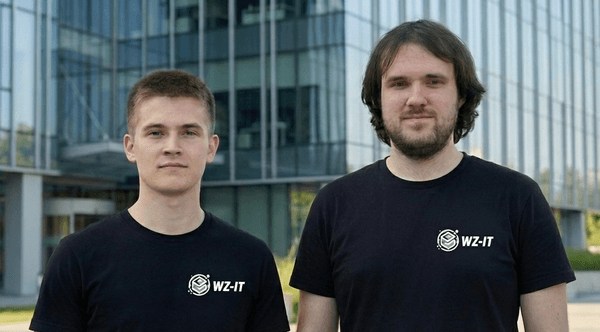
Timo Wevelsiep & Robin Zins
CEOs of WZ-IT



